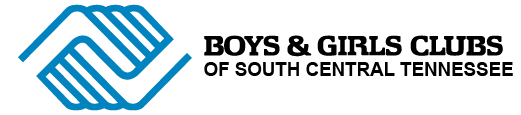Dear Boys & Girls Club Members:
All existing Club Members will need to complete the online account set-up process before you will be able to register online for the first time and/or manage your account. Please review below how to properly set up your online account before beginning to register for programs.
STEP 1:
Ensure you have a valid email connected to your BGCSCTN membership account. If you don’t or are unsure, please contact member services your Club and we will assist you.
STEP 2:
Log on to https://operations.daxko.com/Online/5425/MembershipV2/MyAccountV2.mvc
STEP 3:
Enter your email or phone number associated with your membership.
STEP 4:
If you do not have an existing account, you will be prompted with the question ‘Would you like to sign up for an account?”
Select SIGN UP, select a membership and complete the information required. You will receive a confirmation email once you have successfully joined.
STEP 5:
If you do have an existing account, enter in your email address or phone number associated with your account and click the ‘Forgot your Password’ link. On the next screen, you will have the option to have a secure link be sent to your email OR you can select one of the three options to have a one-time code sent for quick login.
If you select the link option – check your email. Click the link provided and create your password. Your password must be at least 7 characters and contain at least one capital letter and one number.
We are committed to providing a world-class experience to any child or family who seeks it! If you are seeking financial assistance, please complete that form with the Clubhouse you are registering with BEFORE going to Step 6. This will ensure that you have the appropriate rate assigned to your account.
STEP 6:
GO BACK TO https://operations.daxko.com/Online/5425/MembershipV2/MyAccountV2.mvc
Enter your email address and password. You are ready to search and register online for programs!